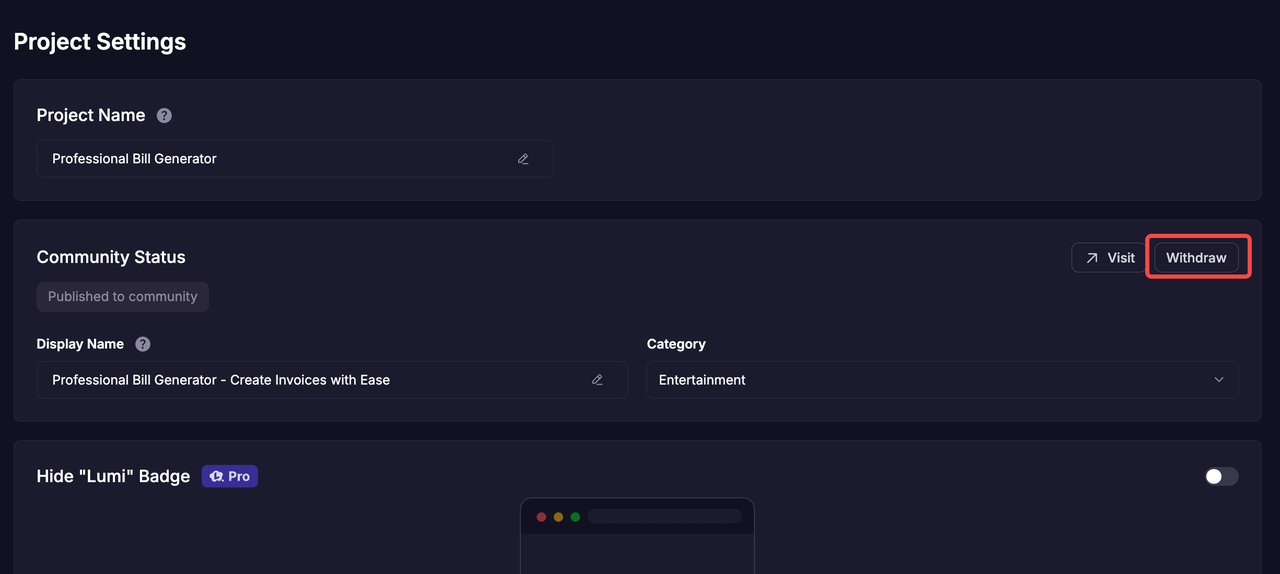Skip to main contentExplore and Remix
In the Community, you and the others can:
-
Search for projects by Category or Title;
-
Click on any project to open its details page;
-
Use the Remix feature to copy the project into your/ their own Lumi workspace;
-
Chat with Lumi to customize and extend the project based on your/ their own ideas.
.gif?s=c07897c915568f09f7c2c0aae6bc152c)
After creating your website in Lumi, you can publish it to the Community.
Your project will be showcased in the Community, where other users can browse, learn from, and be inspired by your work.
.gif?s=7fab58ee336218c7c4e0b33a240a2a2f)
Withdraw and Manage Published Projects
-
You can check the community status of your projects in workspace settings.
-
If you wish to remove a published project, go to the community status section in project setting and select Withdraw.
-
Once withdrawn, the project will be hidden from the Community page and visible only to you.
-
Withdrawn projects can be republished to the Community at any time.
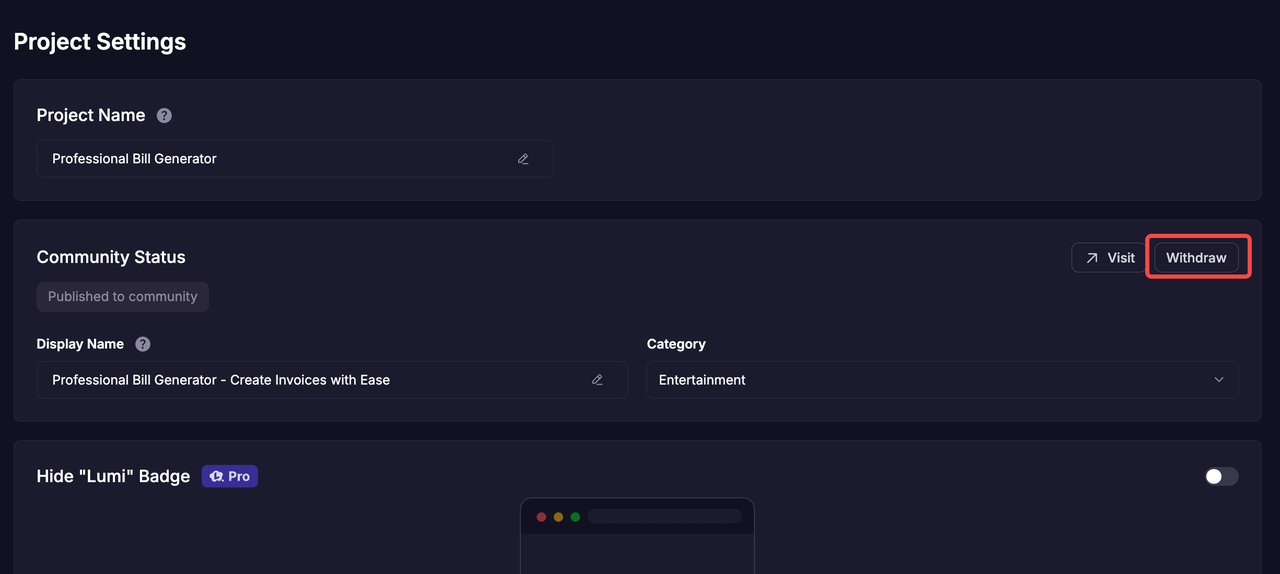
.gif?s=c07897c915568f09f7c2c0aae6bc152c)
.gif?s=7fab58ee336218c7c4e0b33a240a2a2f)