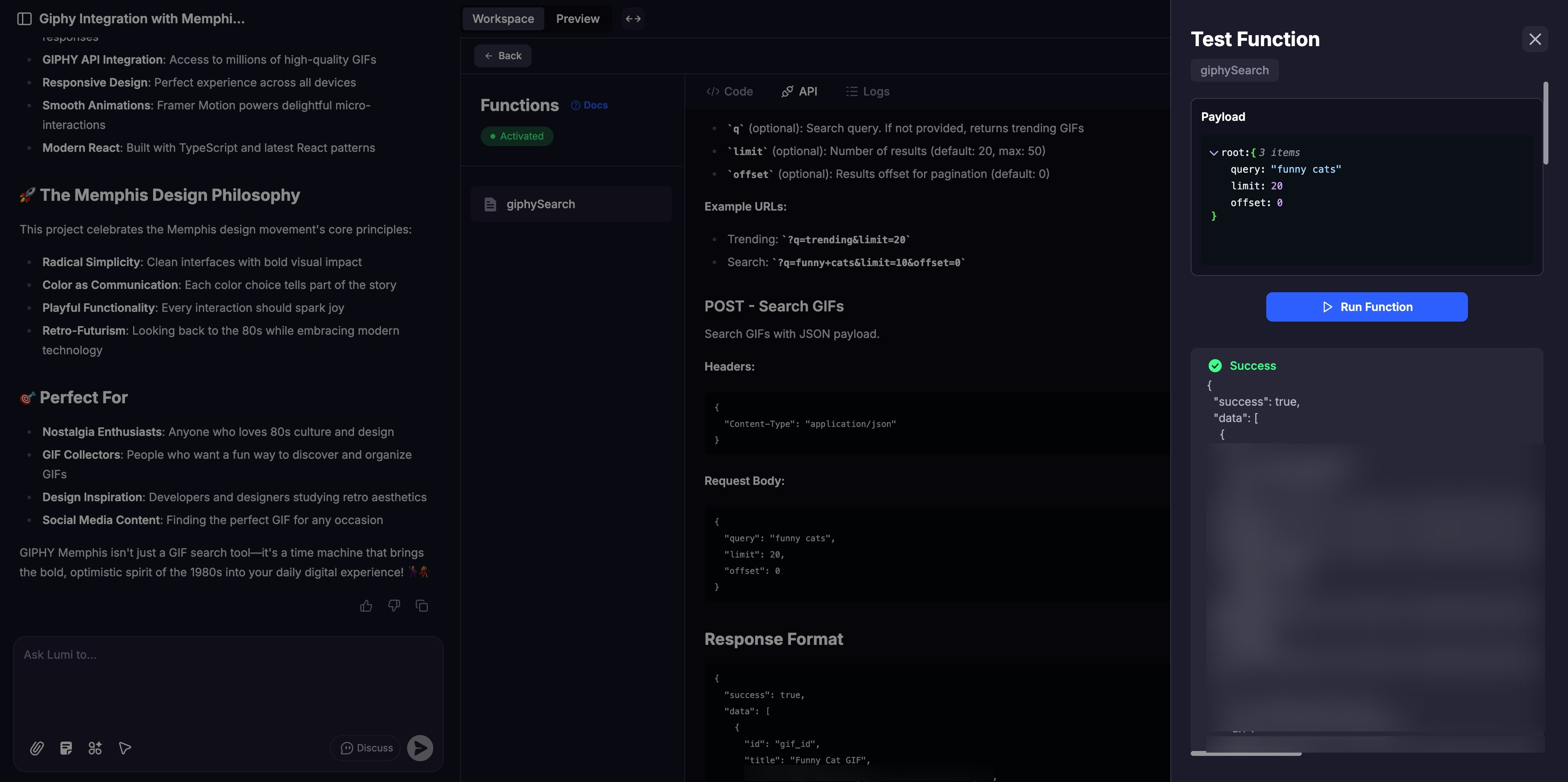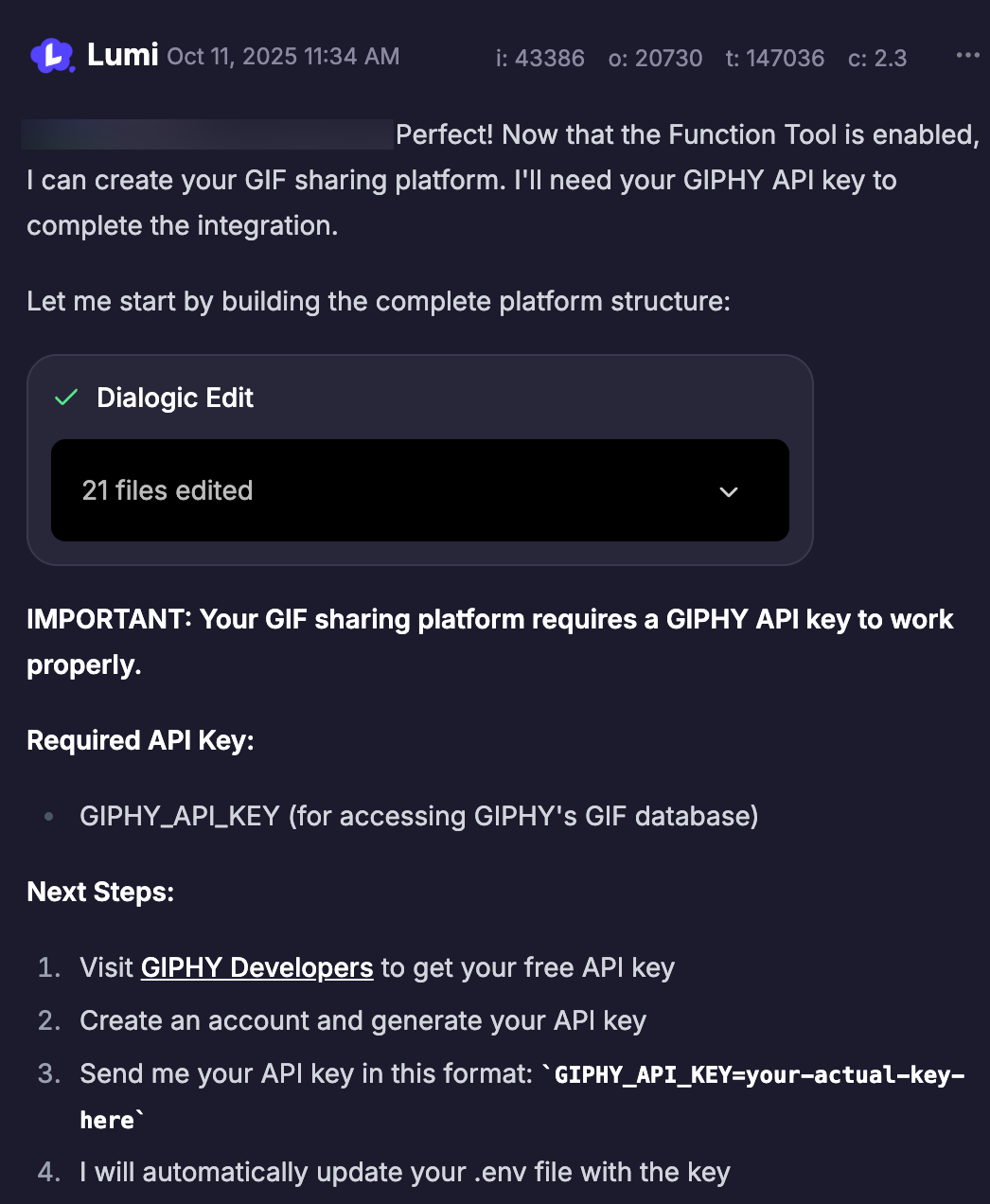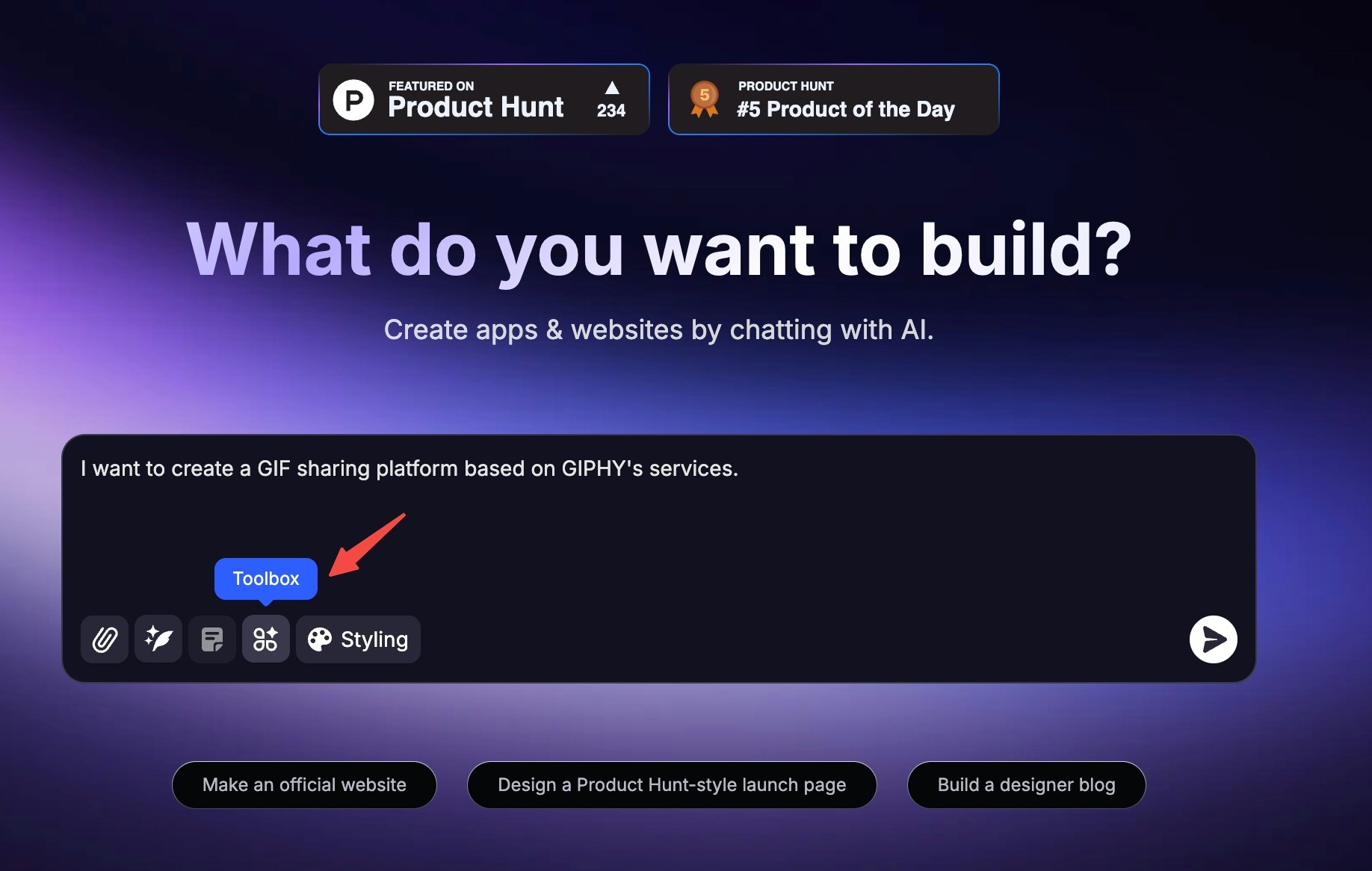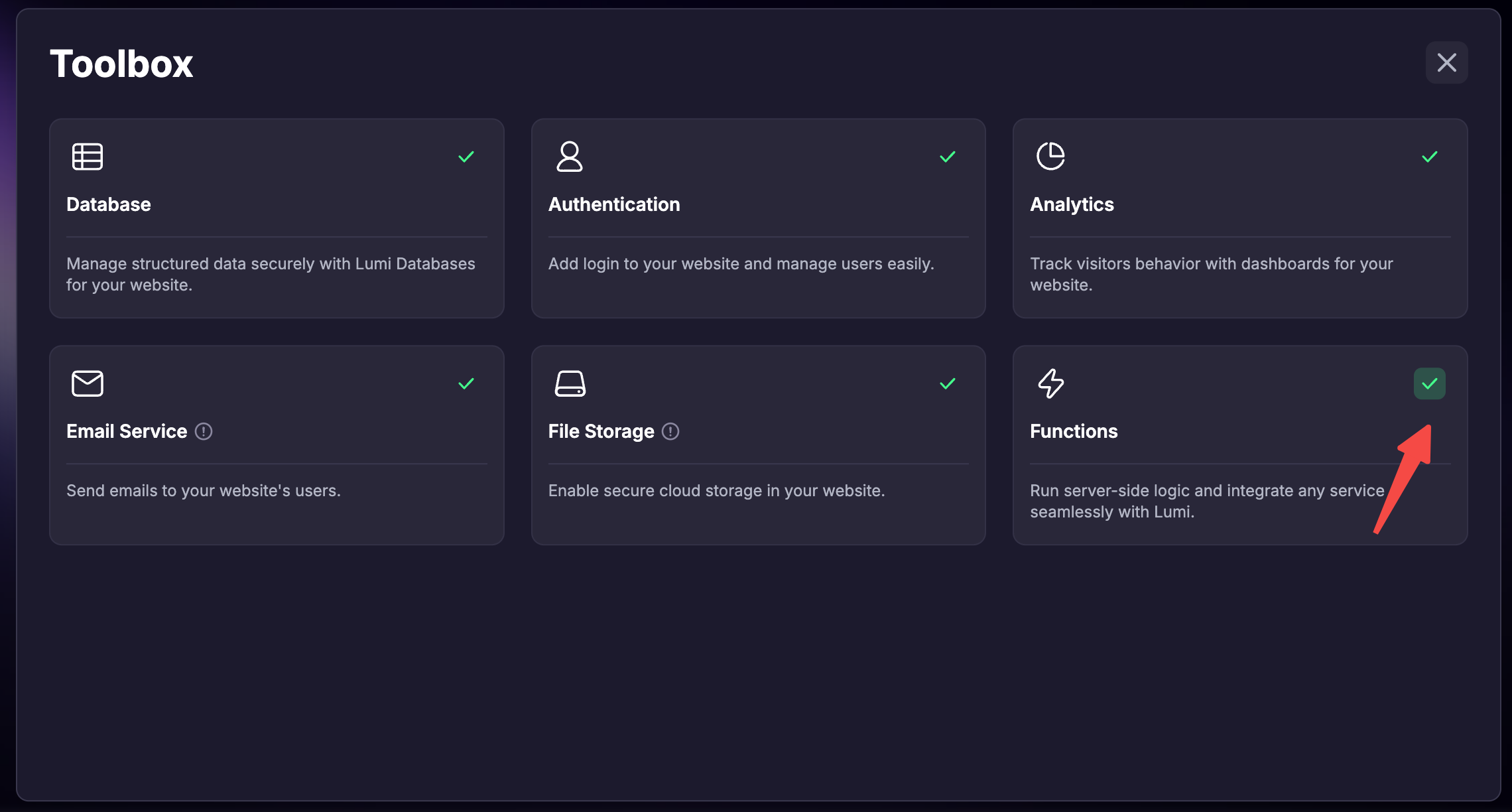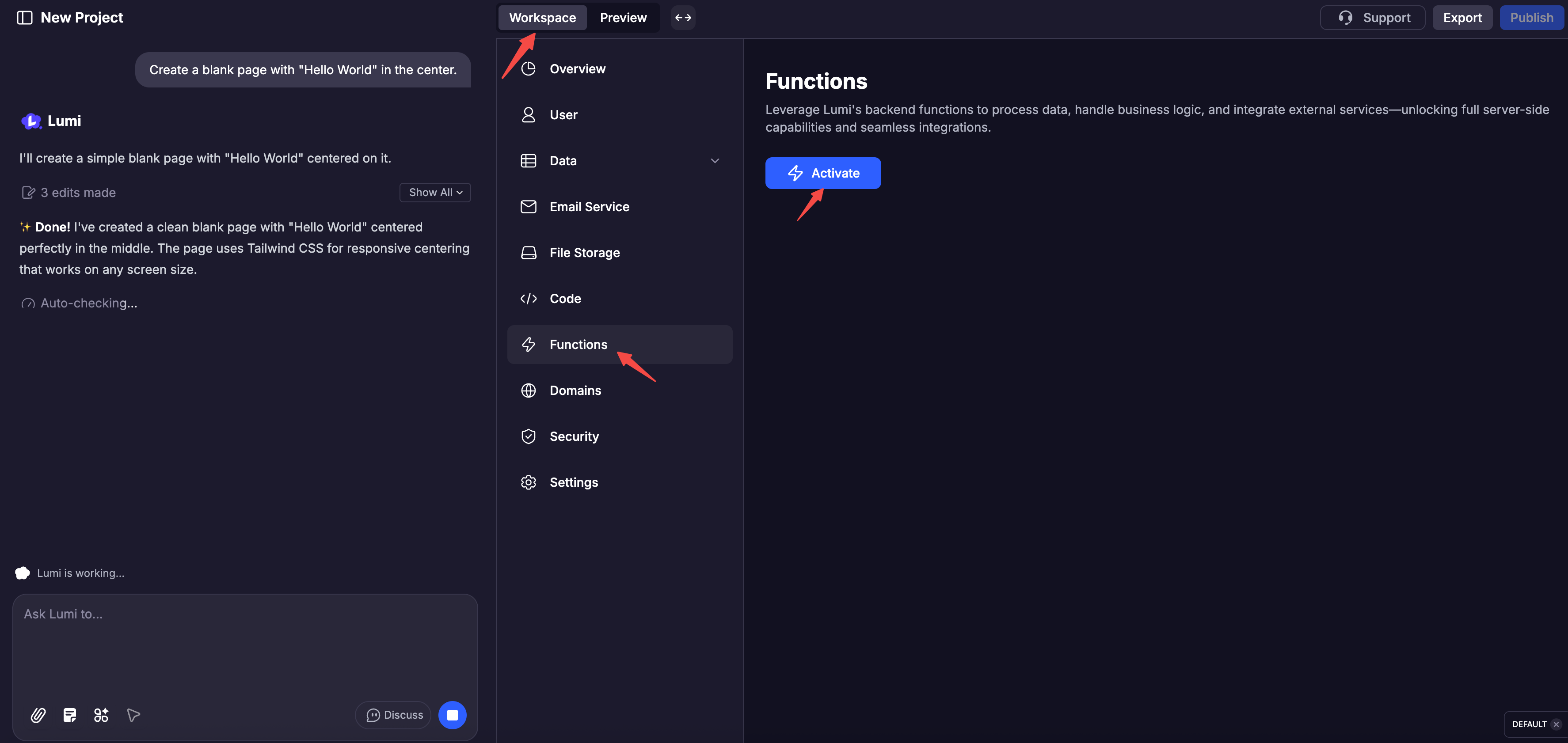Easy to create
Effortlessly generate functions by describing them in the Lumi chat.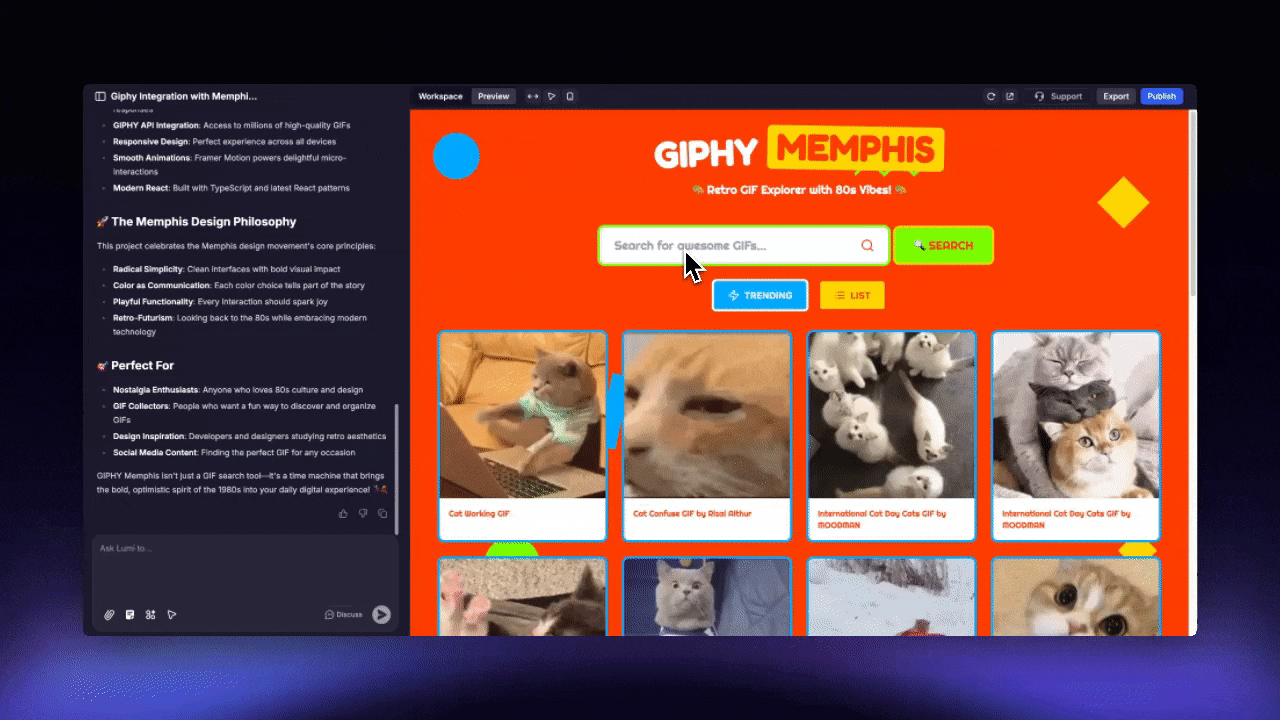
Activate Functions
- Activate when creating a new project on the homepage
- Activate in an already created project
Debugging built-in
Every function is equipped with comprehensive logs detailing its executions, outputs, and errors. You can also view the code and manually test the function yourself.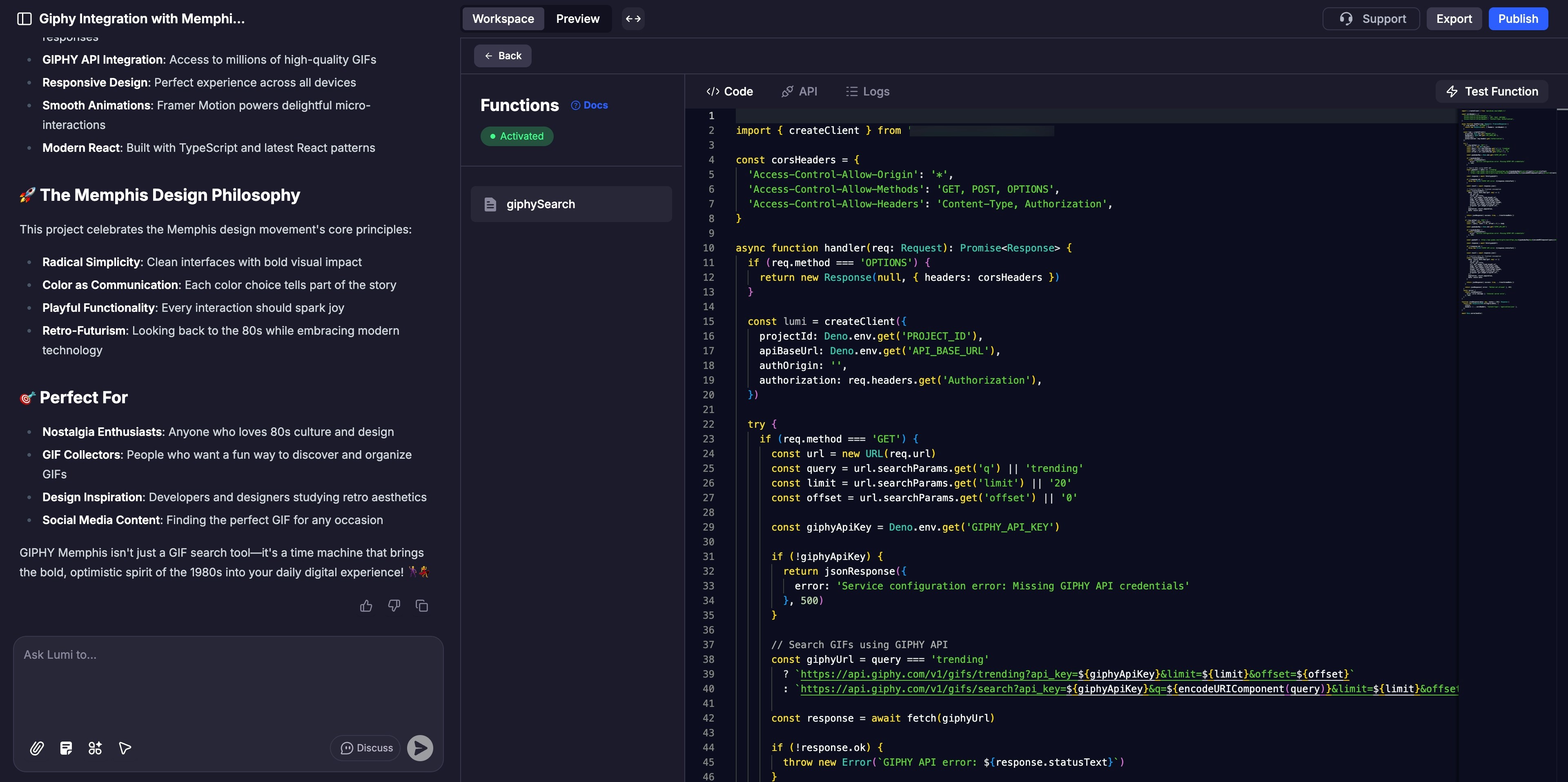
Functions Code
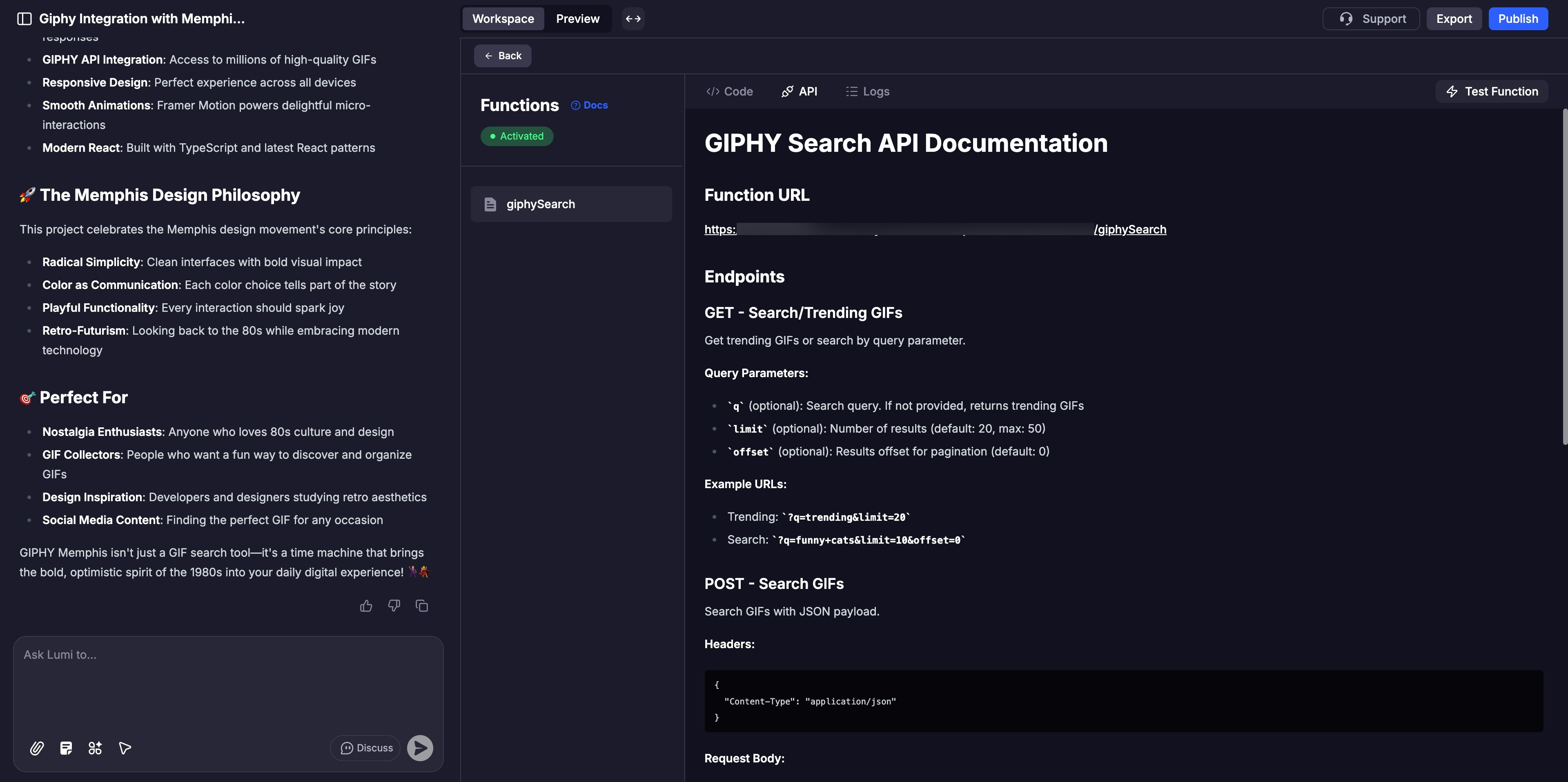
API Doc
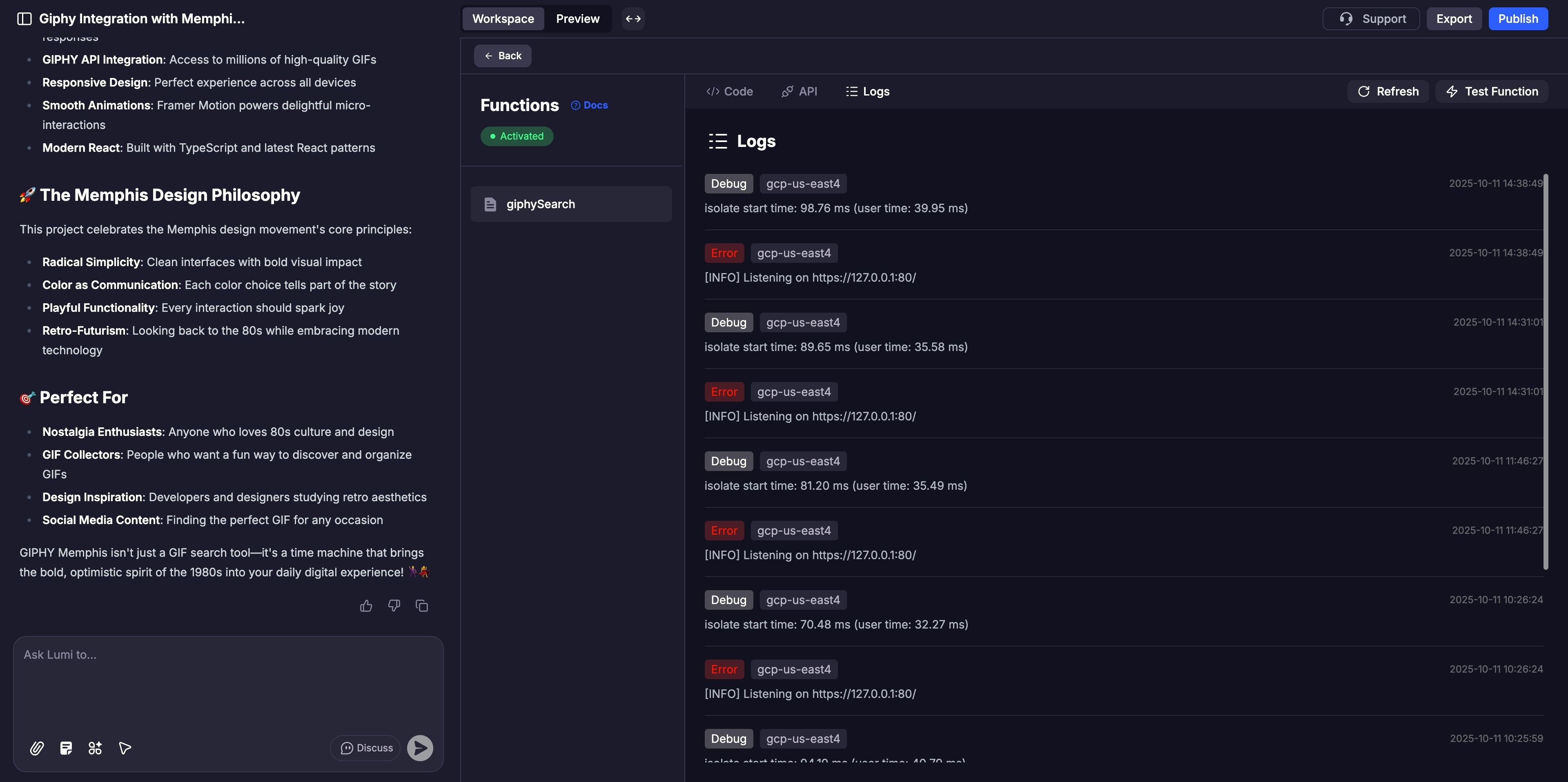
Logs